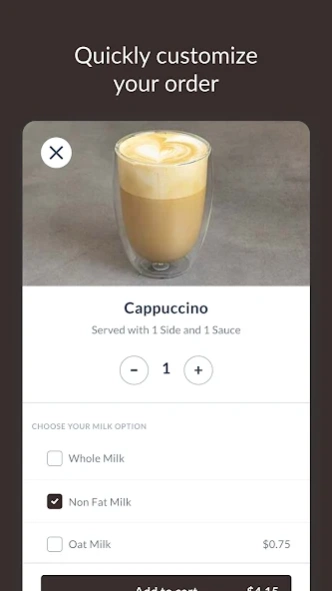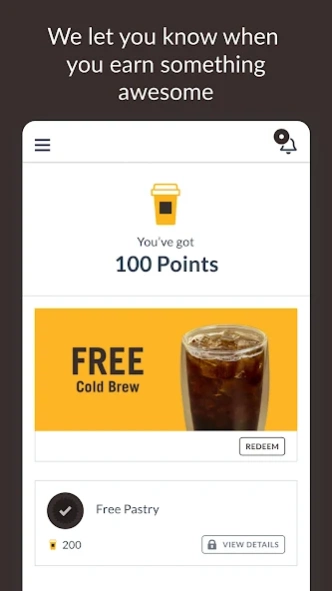Kahwa Coffee 29.0.1
Free Version
Publisher Description
Kahwa Coffee - Kahwa Coffee: Order, Earn, Enjoy!
Introducing the Kahwa Coffee Mobile App – Your Coffee, Your Way!
Enjoy the convenience of the official Kahwa Coffee App – your gateway to quicker, smoother coffee satisfaction. Experience the richness of our coffee and treats, all at your fingertips.
Effortless Ordering with 'Order Ahead'
Skip the wait with 'Order Ahead'. Choose your favorite coffee and treats before reaching the café and enjoy instant gratification upon arrival.
Rewarding Your Passion
Our rewards program starts with 10 points for every $1 spent. Redeem points at our rewards store for an array of treats. The more you earn, the more valuable your points become. You’ll earn more points for every $1 spent as you move up levels. Unlock new rewards at each reward level such as free handcrafted drinks, birthday rewards, free merch, and more.
Navigate with Ease
Use our store locator for easy directions to the nearest Kahwa location. Browse the menu and place an order en route. Let us guide you to exceptional coffee.
Experience coffee in a new light – try the Kahwa Coffee Mobile App today for a personalized coffee journey. Download now and elevate your coffee routine!
About Kahwa Coffee
Kahwa Coffee is a free app for Android published in the Food & Drink list of apps, part of Home & Hobby.
The company that develops Kahwa Coffee is Thanx. The latest version released by its developer is 29.0.1.
To install Kahwa Coffee on your Android device, just click the green Continue To App button above to start the installation process. The app is listed on our website since 2024-03-18 and was downloaded 3 times. We have already checked if the download link is safe, however for your own protection we recommend that you scan the downloaded app with your antivirus. Your antivirus may detect the Kahwa Coffee as malware as malware if the download link to com.kahwacoffee.kahwa.android.app is broken.
How to install Kahwa Coffee on your Android device:
- Click on the Continue To App button on our website. This will redirect you to Google Play.
- Once the Kahwa Coffee is shown in the Google Play listing of your Android device, you can start its download and installation. Tap on the Install button located below the search bar and to the right of the app icon.
- A pop-up window with the permissions required by Kahwa Coffee will be shown. Click on Accept to continue the process.
- Kahwa Coffee will be downloaded onto your device, displaying a progress. Once the download completes, the installation will start and you'll get a notification after the installation is finished.